When using Gnome Shell with HiDPI monitors, even with display scaling some apps do not scale with the rest of the UI. One app I had trouble with is the Spotify desktop client, which I know is an Electron app wrapping the web UI.
While searching for solutions I came across one option to add a CLI flag to the Electron launcher:
$ spotify --force-device-scale-factor=1.5
On Gnome/Ubuntu, applications launched from the Activities panel (see below) are all defined somewhere in a .desktop file.
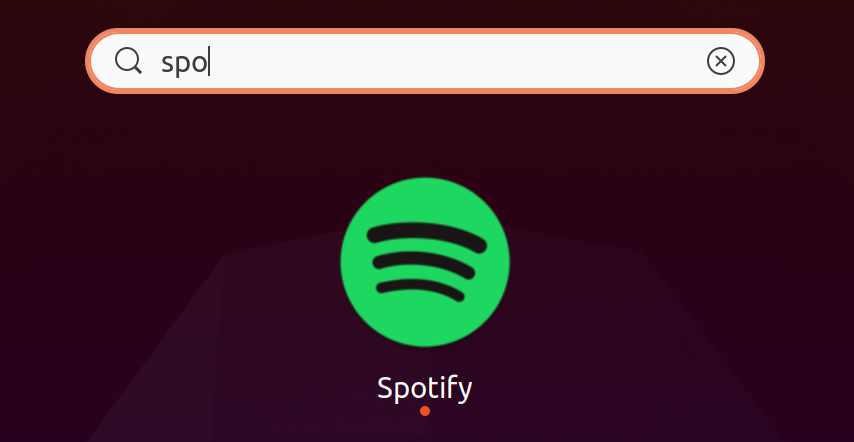
I tried searching for Spotify in the usual places where .desktop files are stored on Ubuntu, namely:
/usr/share/applications/~/.local/share/applications/
However, none of those places contained a .desktop file with the word ‘spotify’ in the filename. I decided to see where the Spotify application was installed, so I ran the following command:
$ which spotify
/snap/bin/spotify
Aha! It’s not a regular application, it was installed as a Snap. Reading
the documentation for
Snap installs, it tells us that .desktop files will be copied to the directory
/var/lib/snapd/desktop/applications/ on install. Let’s try it:
$ ls /var/lib/snapd/desktop/applications/ | grep -i spotify
spotify_spotify.desktop
And we’ve found it! Edit the file /var/lib/snapd/desktop/applications/spotify_spotify.desktop
in your favorite text editor (using sudo/gksudo). In my case, I changed the following line:
Exec=env BAMF_DESKTOP_FILE_HINT=/var/lib/snapd/desktop/applications/spotify_spotify.desktop /snap/bin/spotify %U
to
Exec=env BAMF_DESKTOP_FILE_HINT=/var/lib/snapd/desktop/applications/spotify_spotify.desktop /snap/bin/spotify --force-device-scale-factor=2 %U
You may need to run the following command for the changes to be recognized:
sudo update-desktop-database
Restart Spotify and the UI is now scaled 200%, like the rest of my UI.
